Clientele ➞
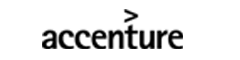













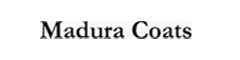









Duration: 5 Days
After successful completion of this WS-011T00-A training course, candidates will be able to:
This course is intended for Information Technology (IT) Professionals who have some experiencing working with Windows Server and are looking for a single five-day course that covers core administration components and technologies in Windows Server 2019. This course also helps server administrators from previous Windows Server versions to update their knowledge and skills related to Windows Server 2019. Additionally, this course can help individuals looking for preparation materials to pass exams related to Windows Server. The course is also to individuals from a service desk role who wish to transition into server maintenance.
The prerequisites of WS-011T00-A exam include:
Module 1: Windows Server Administration Overview This module describes how to distinguish different Windows Server 2019 editions and techniques for deployment, servicing and activation. The module also introduces Windows Server Core and compares it with the Desktop Experience version. The module describes tools and concepts for administering Windows Server, such as Windows Admin Center, PowerShell, and delegation of privileges.
Lessons
Hands-On Lab: Deploying and configuring Windows Server
Module 2: Identity Services in Windows Server This module introduces identity services and describes Active Directory Domain Services (AD DS) in a Windows Server environment. The module describes how to deploy domain controllers in AD DS, as well as the Azure Active Directory (AD) and the benefits of integrating Azure AD with AD DS. The module also covers Group Policy basics and how to configure group policy objects (GPOs) in a domain environment. Finally, the modules describes the role of Active Directory certificate services and certificate usage.
Lessons
Hands-On Lab: Implementing identity services and Group Policy
Module 3: Network Infrastructure services in Windows Server This module describes how to implement core network infrastructure services in Windows Server. The modules covers how to deploy, configure and manage DNS and IPAM. The modules also describes how to use Remote Access Services.
Lessons
Hands-On Lab: Implementing and configuring network infrastructure services in Windows Server
Module 4: File Servers and Storage management in Windows Server This modules describes how to configure file servers and storage in Windows Server. The module covers file sharing and deployment of Storage Spaces technology. The module describes how to implement data deduplication, iSCSI based storage in Windows Server, and finally, how to deploy DFS.
Lessons
Hands-On Lab: Implementing storage solutions in Windows Server
Module 5: Hyper-V virtualization and containers in Windows Server This modules describes how to implement and configure Hyper-V VMs and containers. The module covers key features of Hyper-V in Windows Server, describes VM settings, and how to configure VMs in Hyper-V. The module also covers security technologies used with virtualization, such as shielded VMs, Host Guardian Service, admin-trusted and TPM-trusted attestation, and KPS.
Lessons
Hands-On Lab: Implementing and configuring virtualization in Windows Server
Module 6: High Availability in Windows Server This module describes current high availability technologies in Windows Server. The module describes failover clustering and considerations for implementing it, and how to create and configure failover clustering. The module also explains stretch clusters and options for achieving high availability with Hyper-V VMs.
Lessons
Hands-On Lab: Implementing failover clustering
Module 7: Disaster recovery in Windows Server This module describes disaster recovery technologies in Windows Server and how to implement them. The module covers how to configure and use Hyper-V Replica and describes Azure Site Recovery. The module also covers how to implement Windows Server backup and describes the Azure Backup service.
Lessons
Hands-On Lab: Implementing Hyper-V Replica and Windows Server Backup
Module 8: Windows Server security This module describes Windows Server security features and how to implement them. The module covers credentials used in Windows Server and explains how to implement privileged access protection. In addition to describing methods and technologies for hardening Windows Server security, the module explains how to configure Just Enough Administration (JEA) and how to secure SMB traffic. Finally, the module covers Windows Update, its deployment and management options.
Lessons
Hands-On Lab: Configuring security in Windows Server
Module 9: Remote Desktop Services in Windows Server This module describes key Remote Desktop Protocol (RDP) and Virtual Desktop Infrastructure (VDI) features in Windows Server. The modules covers how to deploy session-based desktops and describes personal and poled virtual desktops.
Lessons
Hands-On Lab: Implementing RDS in Windows Server
Lessons
Hands-On Lab: Deploying network workloads
Module 11: Monitoring, performance, and troubleshooting This module describes how to implement service and performance monitoring, and apply troubleshooting in Windows Server. The module highlights monitoring tools and describes how to monitor performance, including event logging and how to perform event logging monitoring for troubleshooting purposes.
Lessons
Hands-On Lab: Monitoring and troubleshooting Windows Server
Module 12: Upgrade and migration in Windows Server This module describes how to perform upgrades and migrations for AD DS, Storage, and Windows Server. The module covers tools to use for AD DS migration. The module also covers the Storage Migration Service, and finally, Windows Server migration tools and usage scenarios.
Lessons
Hands-On Lab: Migrating Server workloads
$1995
Our Partners
